Shell page in VBCS plays a very important role in structuring the layout and navigation of web applications. It acts like a master layout or template that wraps your application’s individual pages and manages consistent UI element across all pages.
Each web app created in VBCS has one shell page which can be found under Root Pages. This shell page is automatically created when we create web apps in VBCS.
All the pages which we create in VBCS application are created and loaded inside the shell page. The shell page remains constant, only inner content area changes.
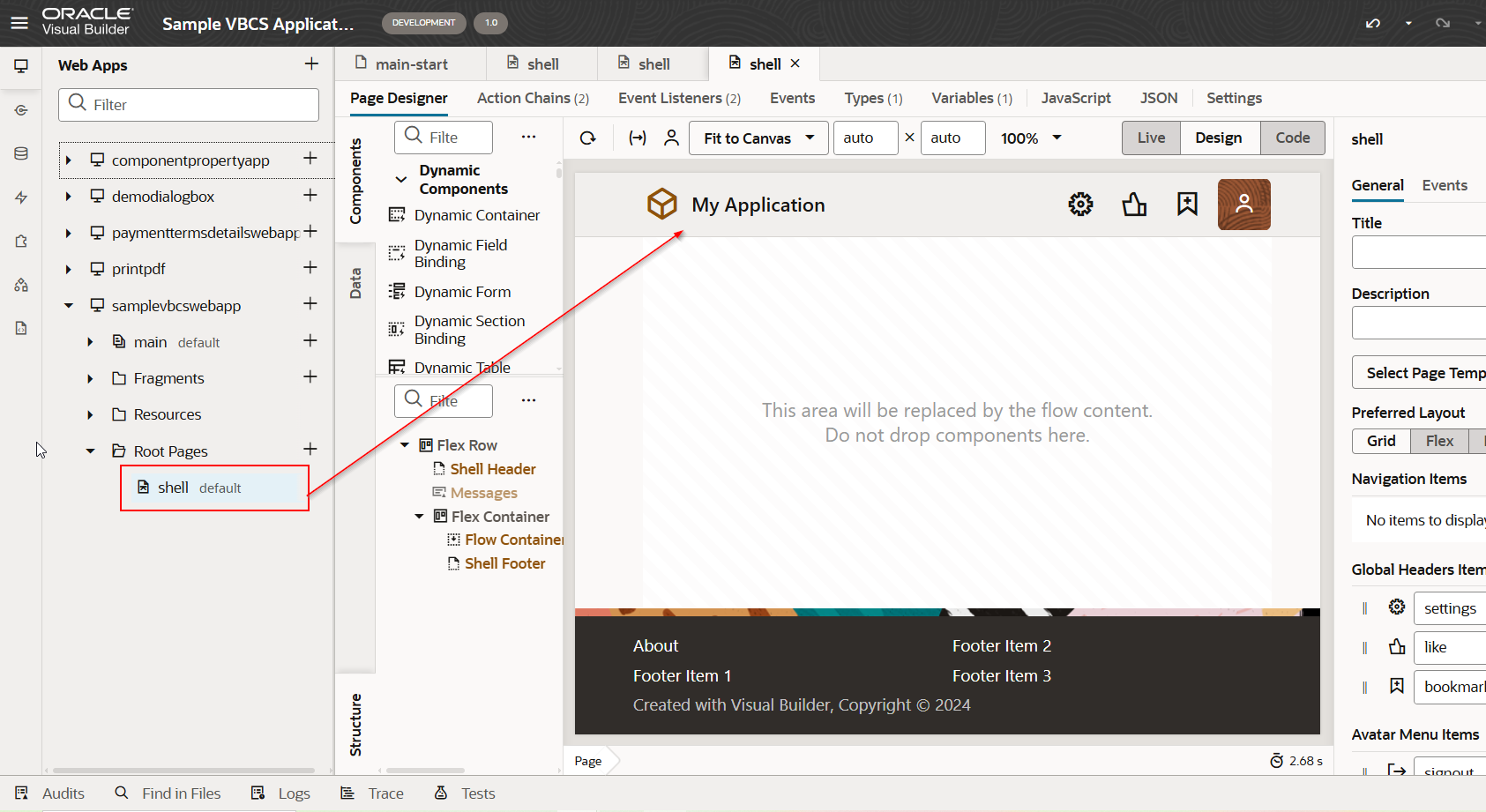
Shell page is a reusable container or frame that surrounds individual application pages. It defines common UI elements as:
- Navigation bar (top or Side)
- Header and Footer
- Branding (Logo, title, user info)
- Persistent Layout across pages.
Features of Shell page:
1.Common Layout:
Provides a consistent look and feel across all pages.
2.User Context:
Displays user info, avatar, login/logout, roles.
3.Responsive UI:
Handles responsive behavior with header/sidebar/footer.
