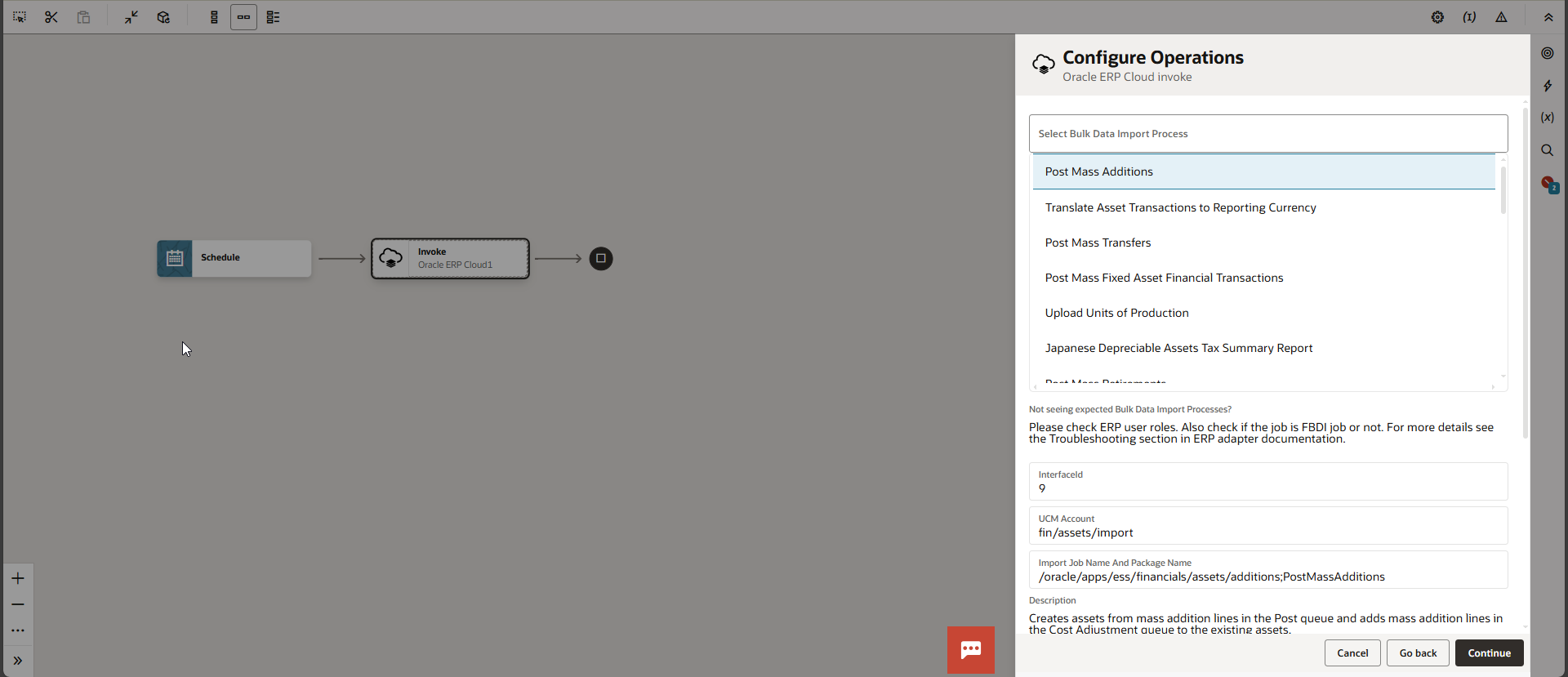Issue Description:
Sometimes in Gen3 OIC instance, while using ERP Cloud Adapter connection in Integration, we get below error, and we cannot use ERP cloud adapter connection in Integration:
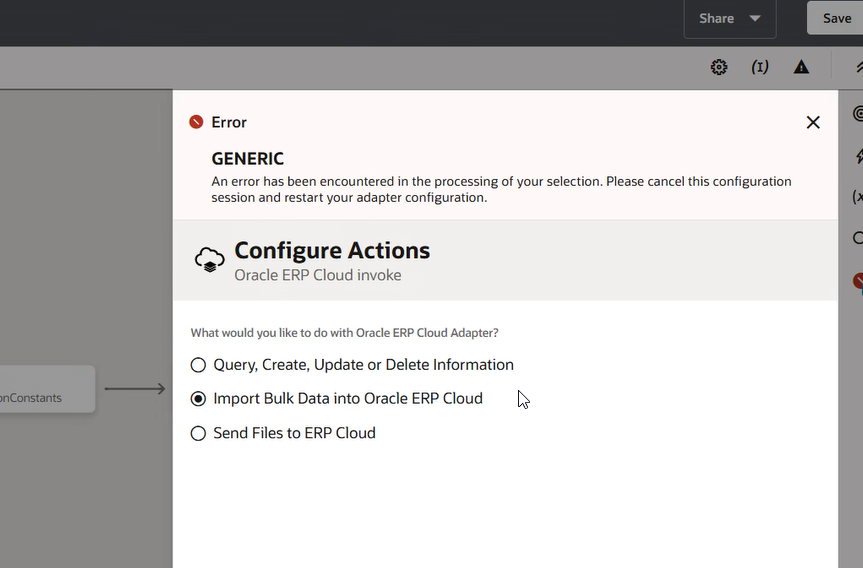
Resolution:
This issue occurs when below required service WSDL are not sync in service catalog in oracle fusion.
- ErpIcsIntegrationService
- ErpIntegrationService
Follow the steps below to resolve this issue:
Step1: Open Service Catalog WSDL in SOAP UI
Go to getAllServiceEndPoints method and remove the tag below from xml:
<typ:serviceType>?</typ:serviceType>
Provide fusion credentials and then run the request as shown below:
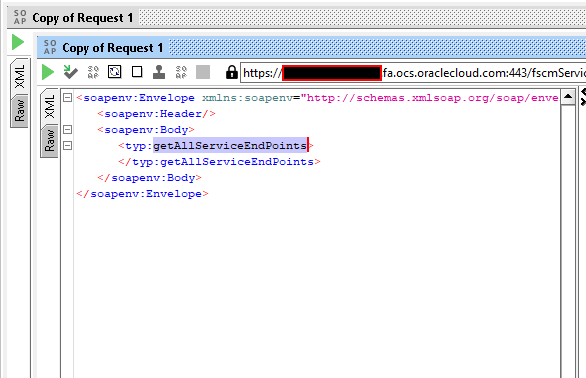
Once we get a response, check for below WSDL available in response or not:
-
/fscmService/ErpIcsIntegrationService?WSDL
-
/fscmService/ErpIntegrationService?WSDL
If not found, then open below URL for WSDL in browser:
-
https://xxxx-xxxxxx-dev2.fa.ocs.oraclecloud.com/fscmService/ErpIcsIntegrationService?WSDL
-
https://xxxx-xxxxxx-dev2.fa.ocs.oraclecloud.com/ErpIntegrationService?WSDL
Once open in browser, run request for service catalog as shown above and make sure, both WSDLs are available in response.
Step2: Refresh metadata for ERP cloud Adapter Connection.
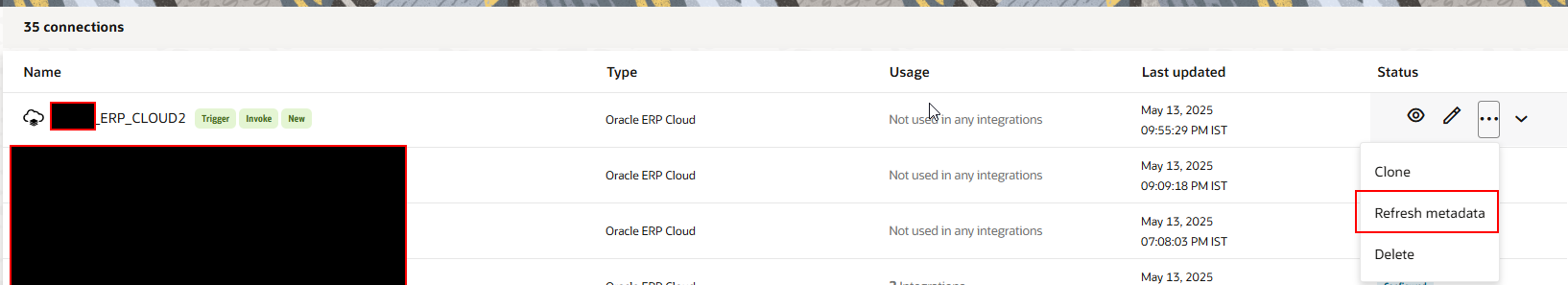
Step3: Re-Test issue