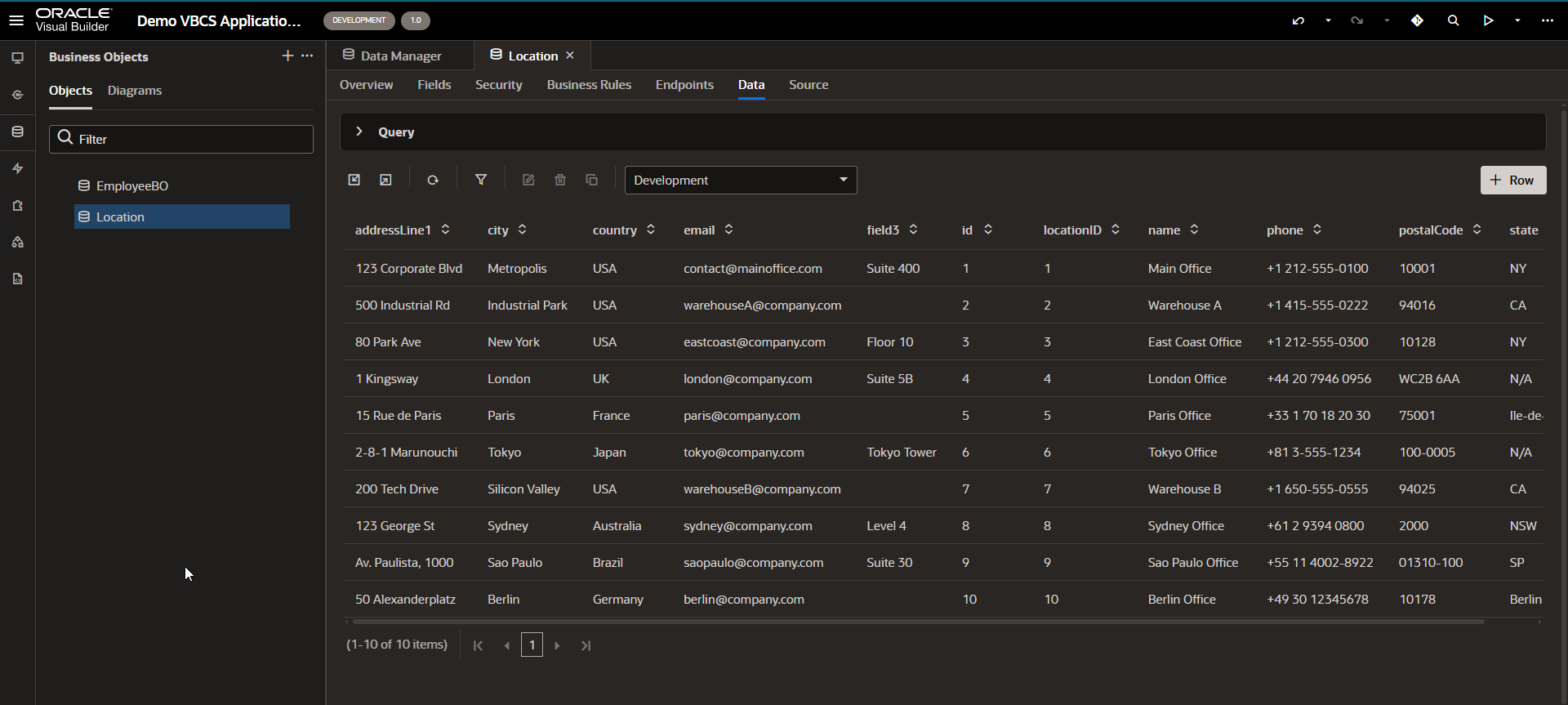In this section, we will see how to create business objects in VBCS using a data manager.
Data Manager is used to manage data stored in business objects while developing VBCS applications.
Let us create an excel sheet with Location data as shown below:
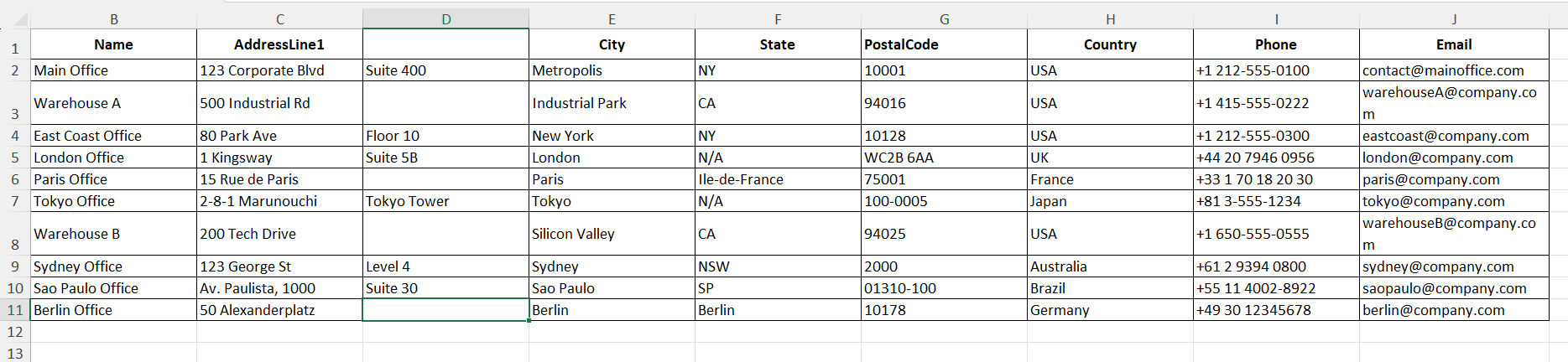
Save this file as Location.xlsx.
Now navigate to VBCS —>Business Objects—->Data Manager
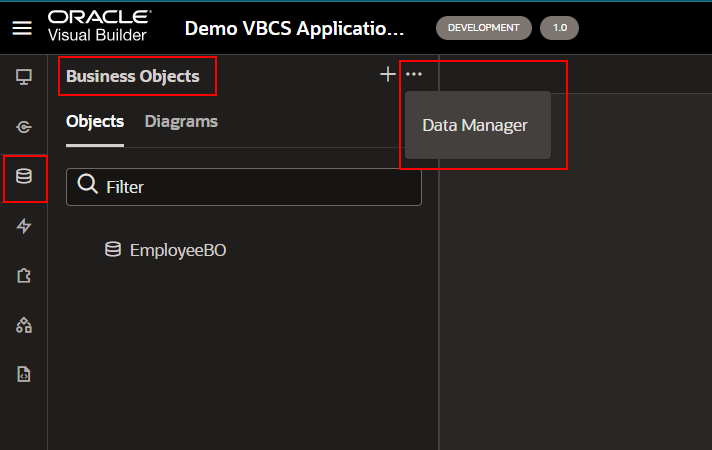
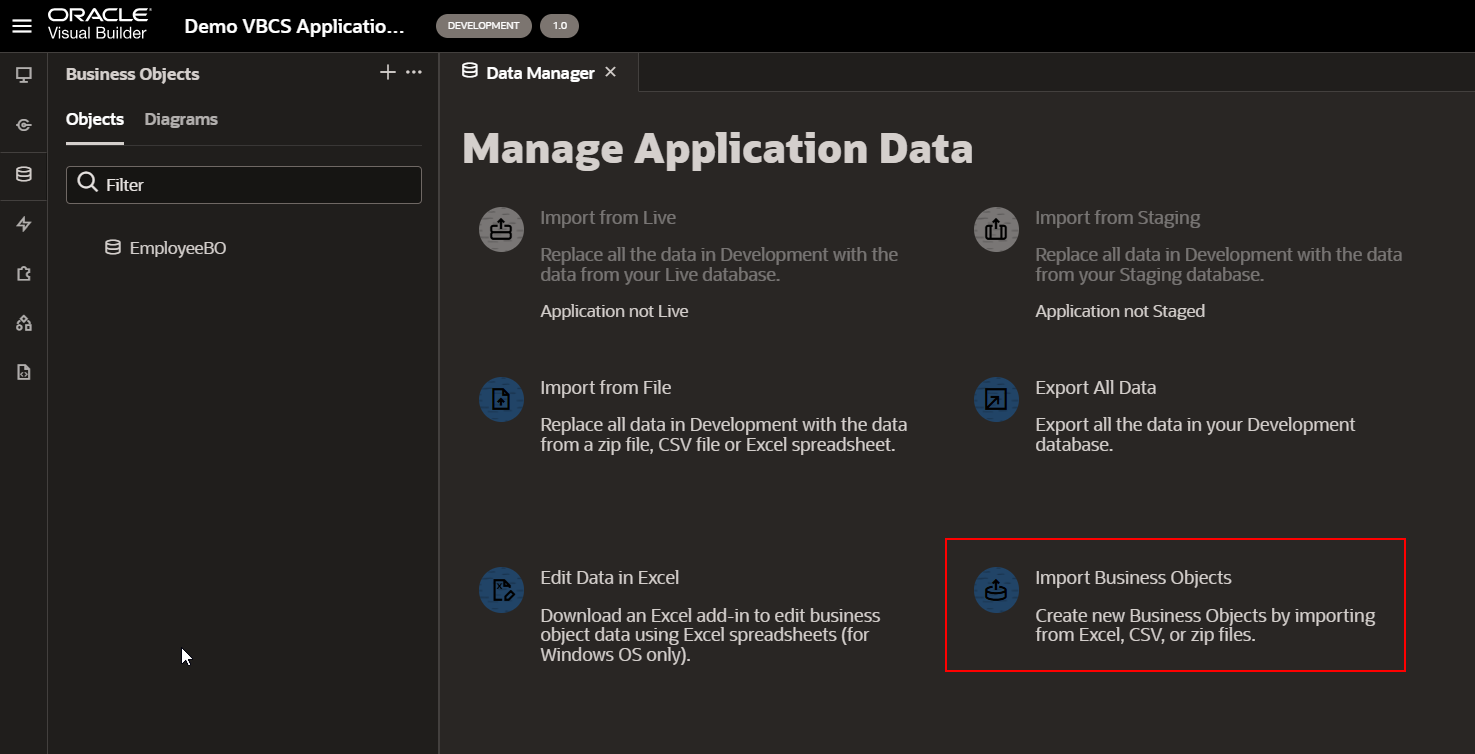
Click on Import Business Objects.
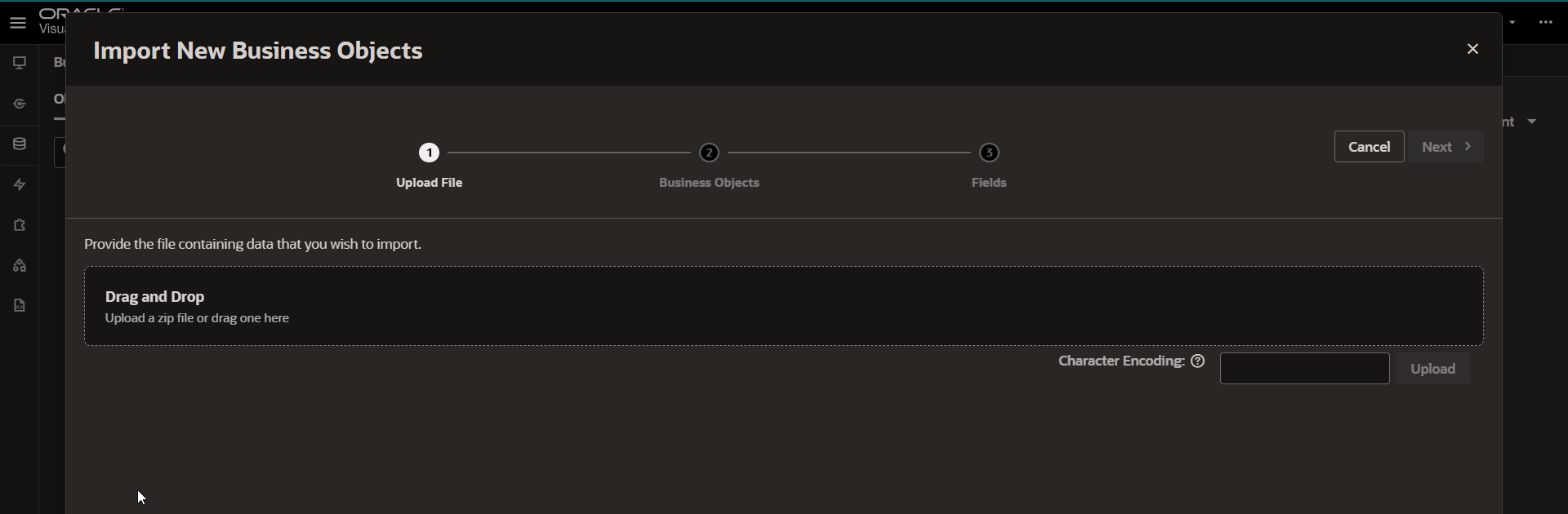
Upload the excel sheet created earlier.
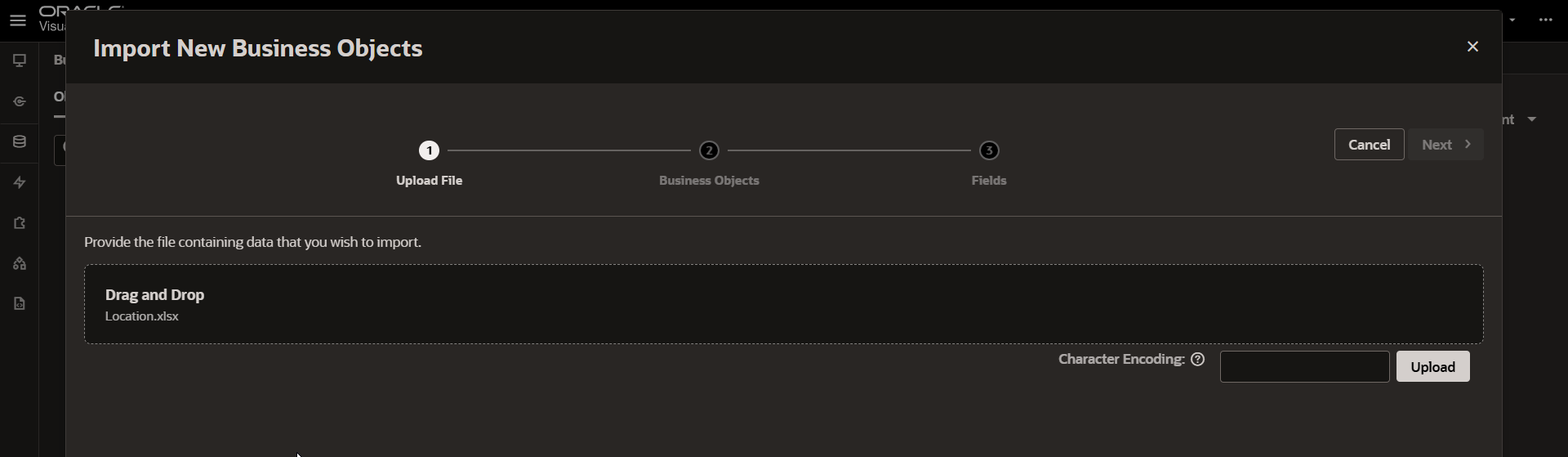
Click on Upload.
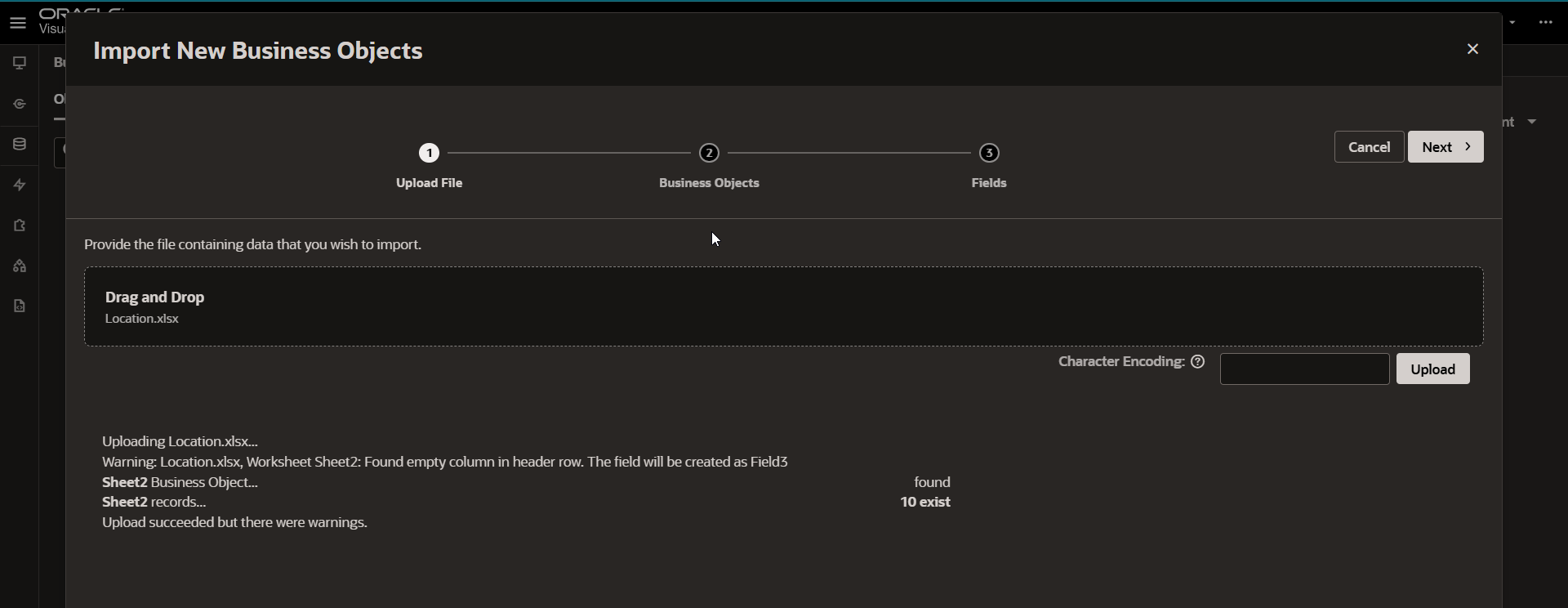
Click on Next.
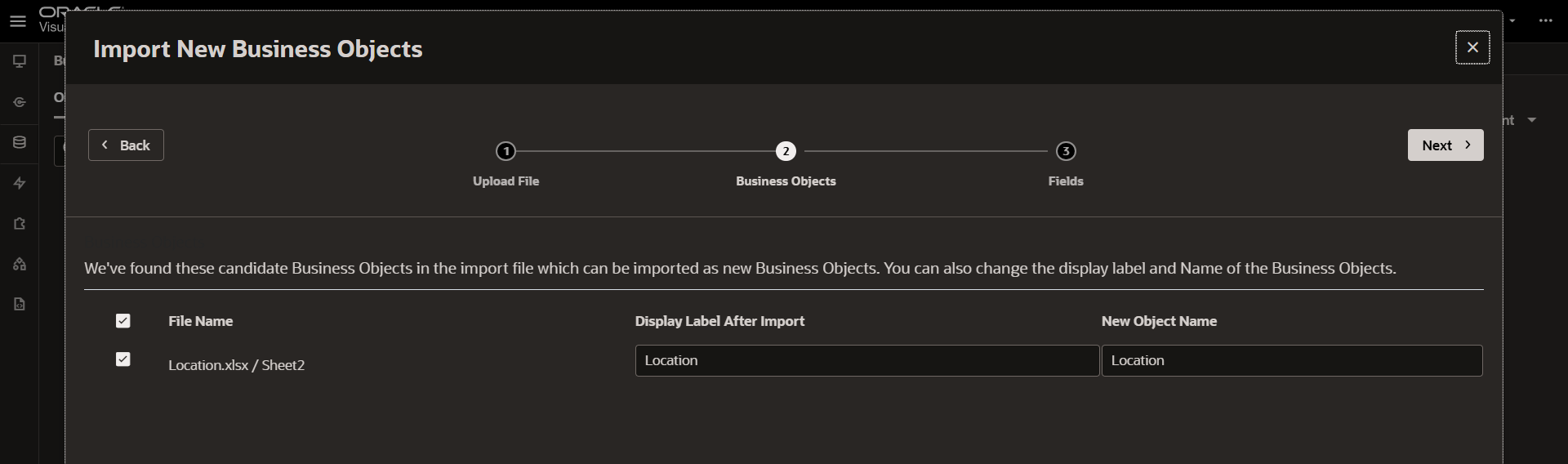
Click on Next.
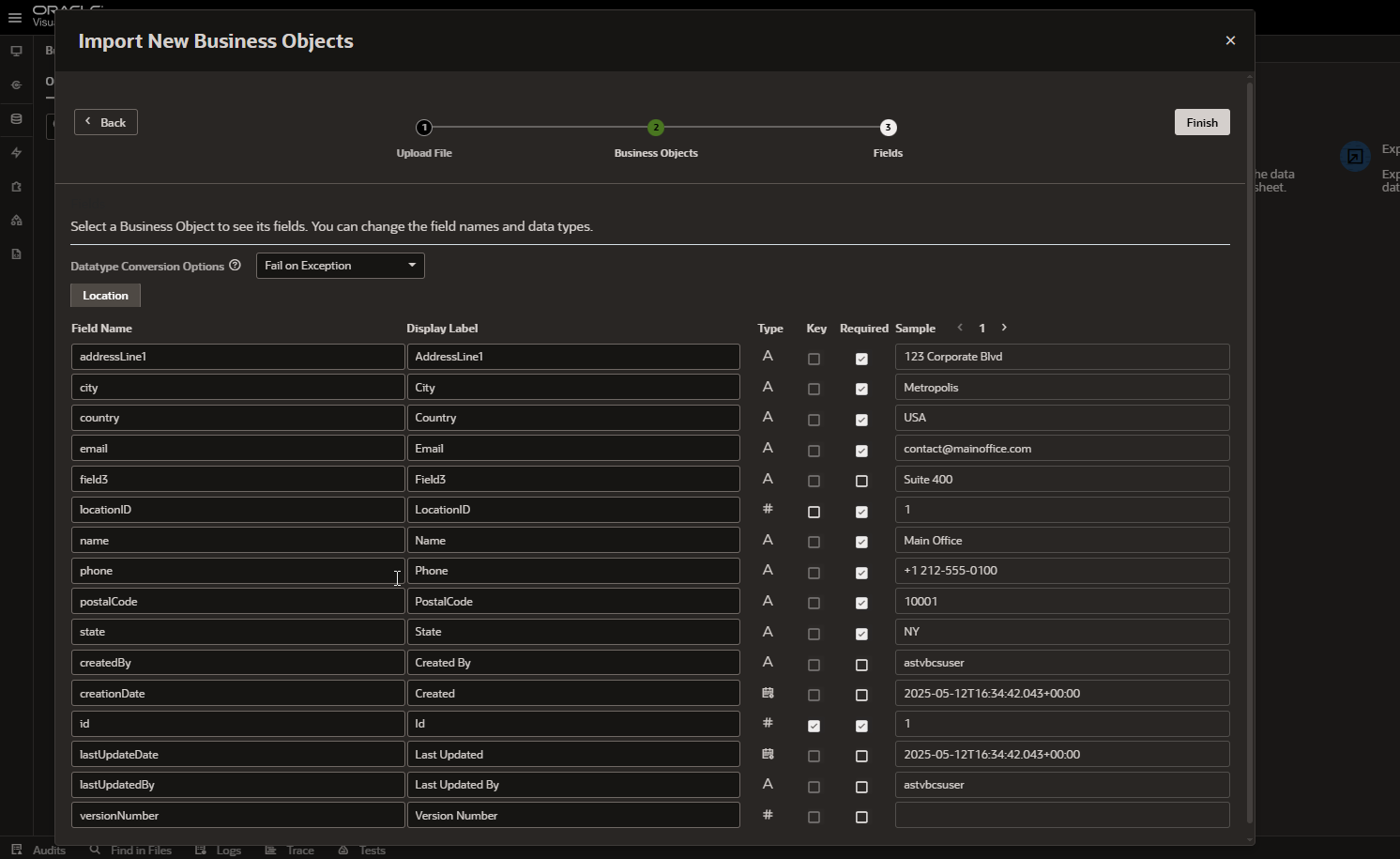
Click on Finish.
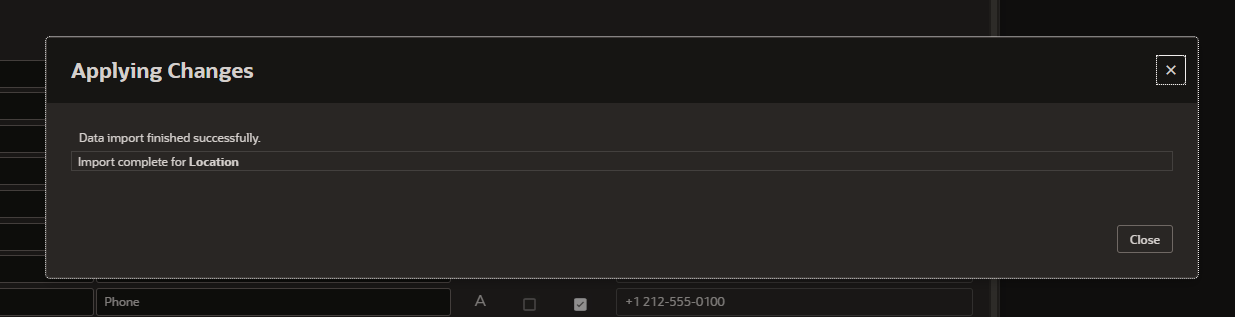
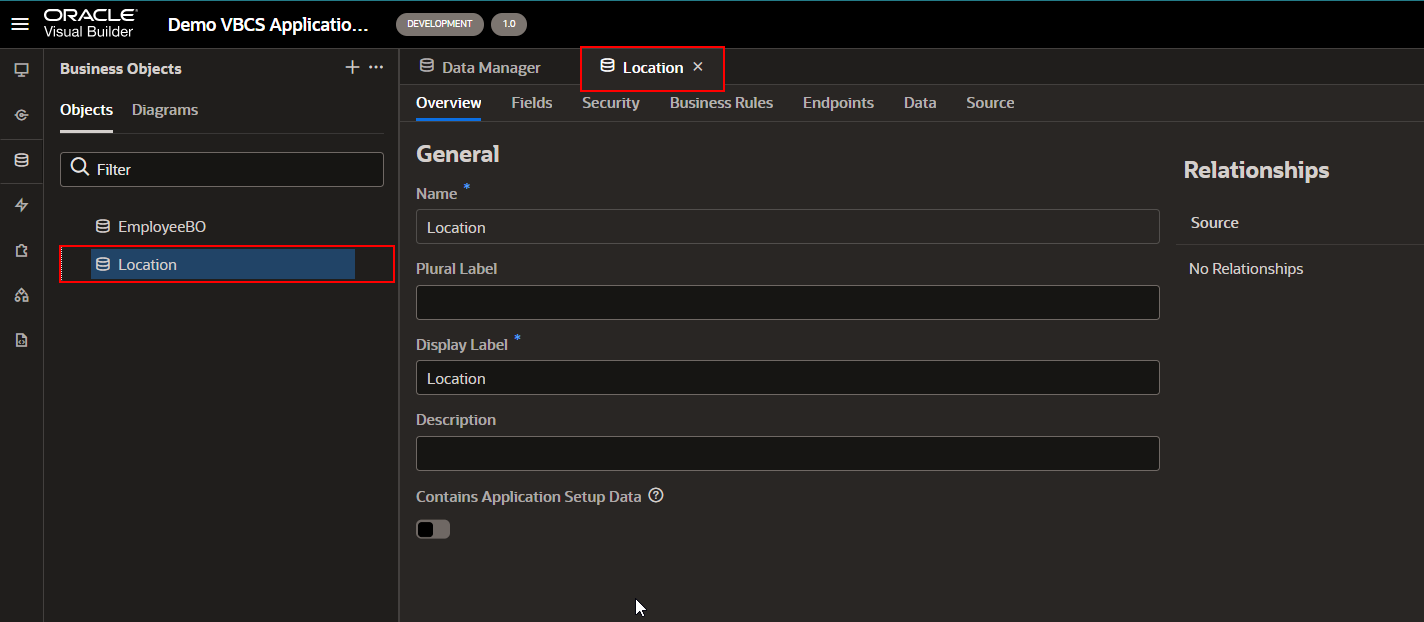
Navigate to Data.