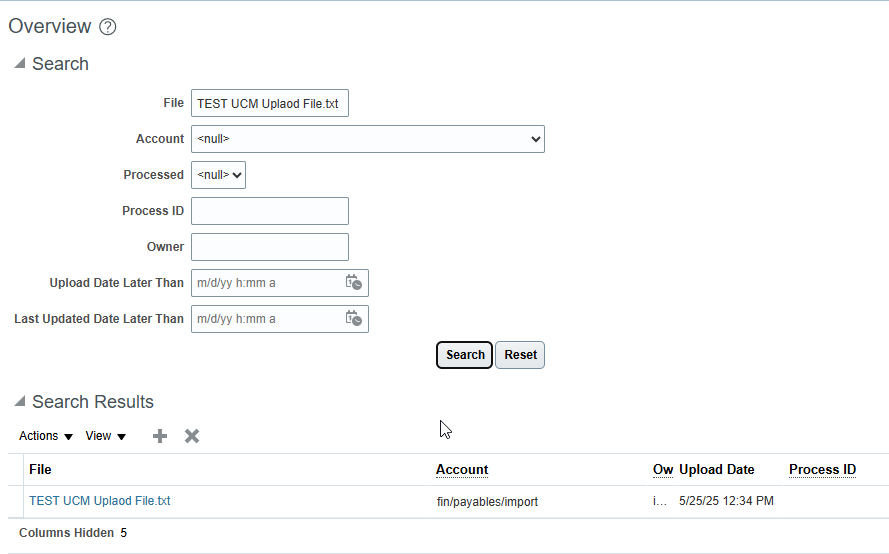Uploading File to UCM using ErpIntegrations REST API
We can use the REST API for uploading files to UCM as below:
REST API Endpoint:
Method:
POST
Content-Type: application/json
Payload:
- {
- "OperationName":"uploadFileToUCM",
- "DocumentContent":"VGhpcyBpcyB0ZXN0IEZpbGUgZm9yIFVDTQ==",
- "DocumentAccount":"fin$/payables$/import$",
- "ContentType":"txt",
- "FileName":"TEST UCM Uplaod File.txt"
- }
The payload details are as follows:
OperationName | This should be constant value as “uploadFileToUCM” |
DocumentContent | This will be base 64 encoded format of file which we want to upload to UCM. |
DocumentAccount | This will be UCM account where we need to upload the file. |
ContentType | This will be content type for data file which we want to upload. |
FileName | This will be file name which we want to upload. |
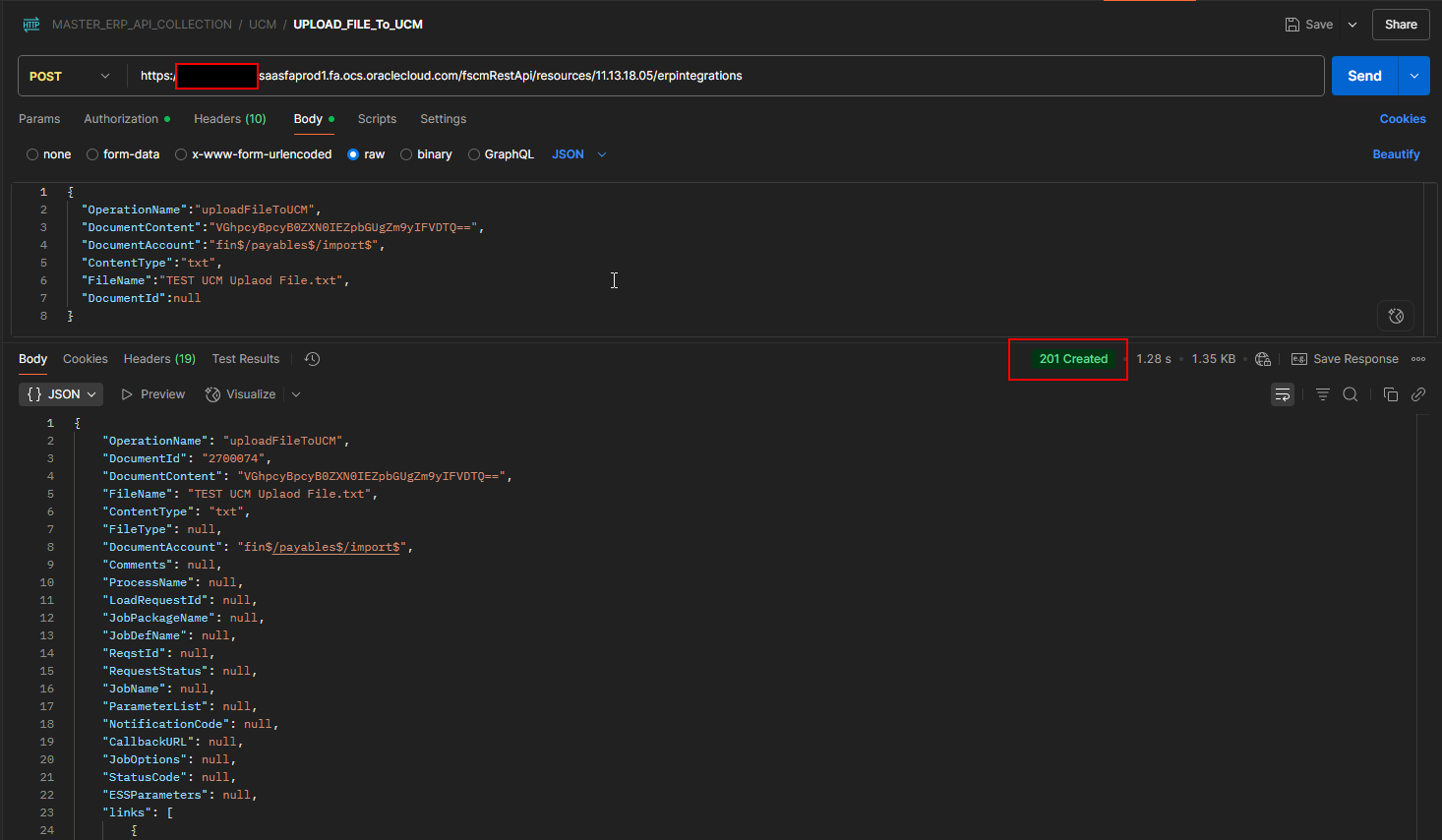
We can verify from the front end as: