Issue Description:
While submitting Import Journal program, we face issue that we are not able to see Data access set and Ledger Name in parameter Lov as shown below:
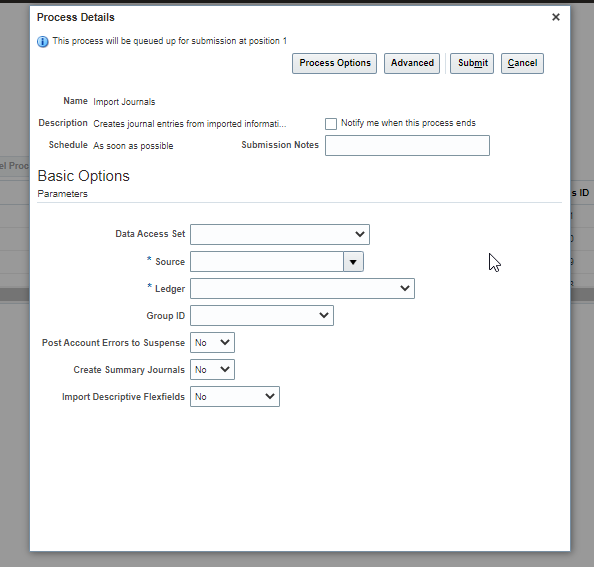
Solution:
This issue is related to roles and data access required to run the Import Journal Program.
Below roles and respective data access need to provide to the user from which we are running Import Journal program.
Role Name | Security Context | Security Context Value |
General Accountant | Data Access Set | Select respective Security Context Value |
General Accounting Manager | Data Access Set | Select respective Security Context Value |
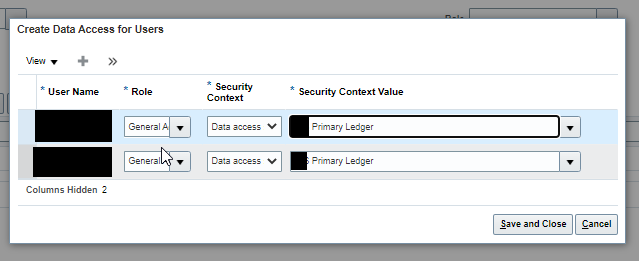
Click on save and Close.
Once records are saved, submit “Run User and Roles Synchronization Process” program which will submit Retrieve Latest LDAP Changes ESS Job.
Load the Data into GL_INTERFACE table using FBDI and then run the Import Journal ESS job once again.
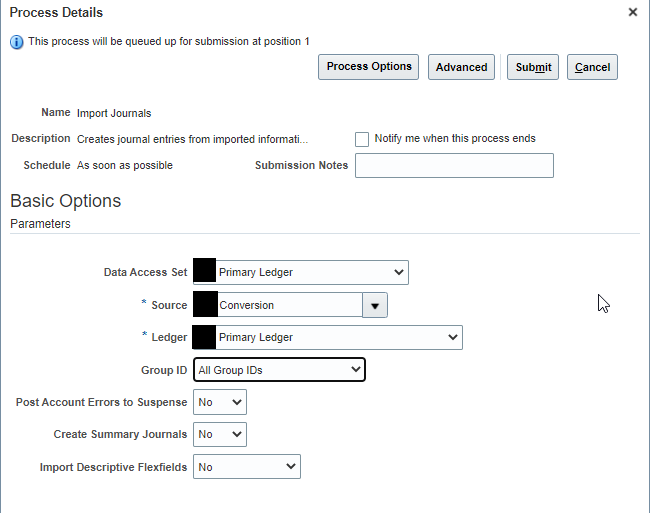
Now here we can see respective values in LOV of parameters.
